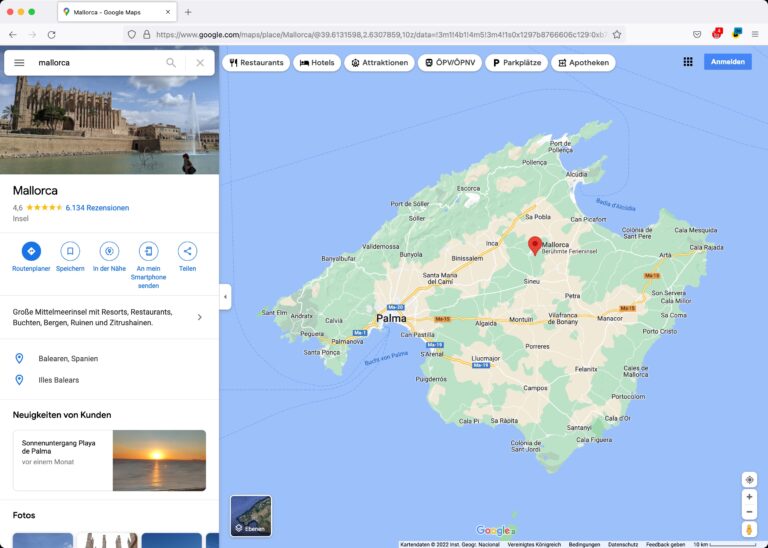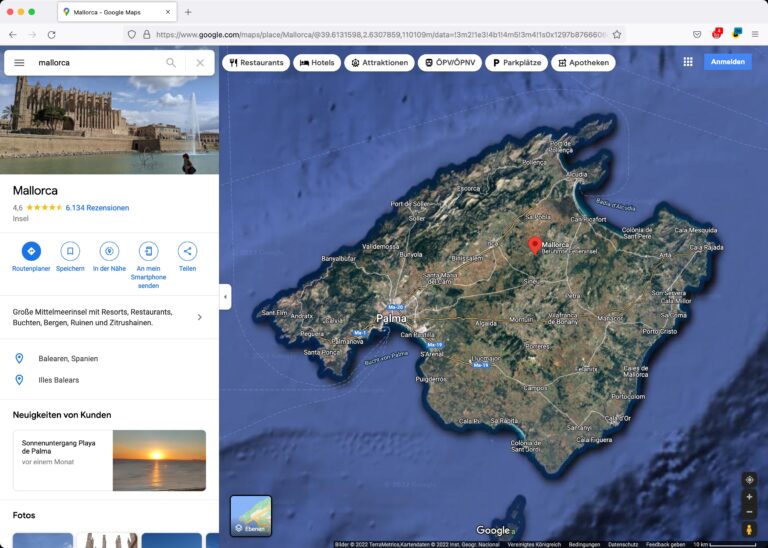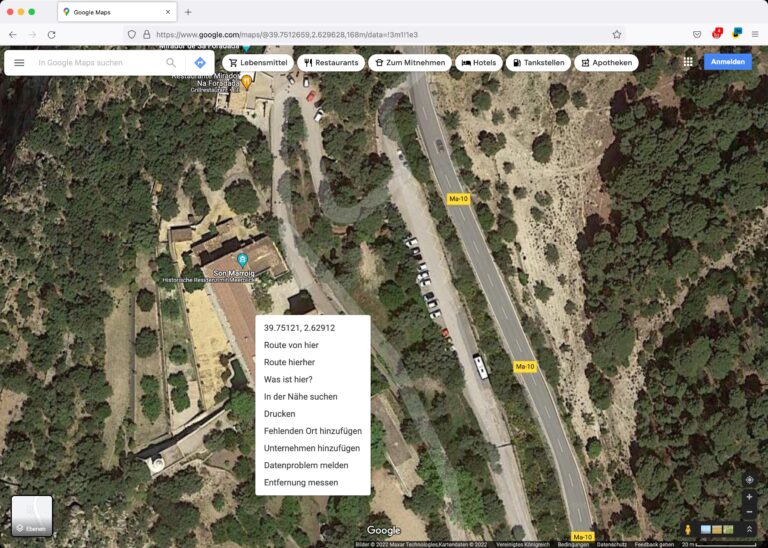Mallorca Photo Booth booking
Here you can order and pay our SelfieBox at the date of your choice. We currently accept PayPal as a method of payment, as well as credit cards via PayPal. This is fast and secure. Please read our terms and conditions before booking.
These services are included:
Print-Flatrate 10x15cm
Print as much as you like: During the entire booking period, all 10x15 cm prints are included in the price. Each image can be printed multiple times – also later.
USB-To-Go
t the end of the operation period all photos will be handed over to you on a USB stick. This allows you to use your pictures elsewhere at a later time and also gives you the option of sending them to your guests per email.
installation
Delivery and installation is already included in the rental price and applies to any location on Mallorca – provided the venue can be reached by car.
Fixed-price offer
The booking price includes the use of the booth for the entire duration of the party. We set it up punctually and stay for four hours. If the booth is still in active use at that point we will gladly stay longer at no extra charge!
service on-location
A member of our service team, who can intervene immediately if problems arise, will be put at your disposal. This will guarantee the booth’s smooth, uninterrupted operation.
individual prints
Have you designed your own print layout? For an extra fee of 50.00 euro, we will install your template. This way you can accommodate up to four photos on one print.
Book now for the all-inclusive price of EUR 650.00: